Contents
Onboard Administration
The Onboard installation combines the main Onboard applications for logging and uploading data to Onshore at https://web.oceanvisuals.no with a standalone (locally deployed) version of Onshore services that enable to (re)use the same web based user interface (Web UI) from https://web.oceanvisuals.no in offline mode.
Web UI
The access for Onboard administration is divided into 3 access levels:
- basic, through Web UI's Devices view
- maintenance, access to LIDAR's configuration
- advanced, direct access to the Onboard PC's operating system
Devices View
The Devices view provides a list of Onboard devices and allows to switch individual devices On and Off. The upload service to Onshore can also be individually controlled by enabling (On) or disabling it (Off).
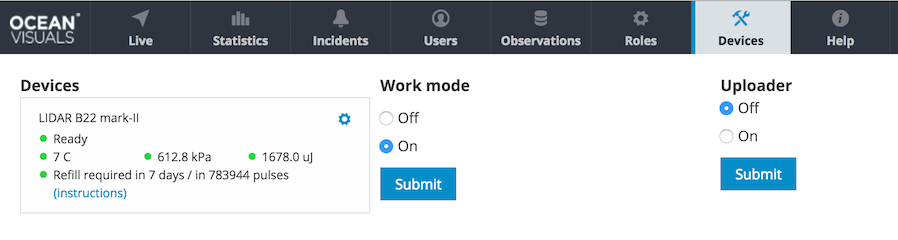
Maintenance Operations
The most basic maintenance operation is cleaning the LIDAR window. One of the signs that the LIDAR window might need cleaning is the invalid observations as shown in the Observations View.
Before continuing with LIDAR window cleaning make sure you're familiar with the safety instructions for Window cleaning.
The second maintenance operation is gas refill, that needs to be performed when indicated in the Devices view for a specified device. To be able to perform a gas refill its required to be familiar with LIDAR B22 web interface, before continuing with the gas refill instructions.

Onboard PC
The official operating system for the Onboard installation is Lubuntu 16.04 LTS. The documentation for Lubuntu can be found at https://help.ubuntu.com/community/Lubuntu/Documentation
Install Locations
- /home/ov/ocean-visuals-onboard - default directory of the Onboard installation
- /home/ov/ocean-visuals-offline-maps - bundles for offline maps
Starting, Stopping and Restarting Services
$ ~/ocean-visuals-onboard/bin/ov-services-all.sh <command>
Where <command> can be:
- start
- stop
- restart
Packageing Logs for Troubleshooting
All logs of Ocean Visuals's applications are stored at
- /home/ov/ocean-visuals-onboard/logs
for troubleshooting various possible issues logs should be packaged up and sent to OV:
$ cd ~/ocean-visuals-onboard $ tar -cJf ov-logs.tar.xz logs/
Attachments (3)
- Instruction_washing_the_lidar_window.pdf (420.5 KB) - added by oliver 10 years ago.
- ov-devices.png (75.9 KB) - added by oliver 10 years ago.
- ov-devices-refill.png (78.9 KB) - added by oliver 10 years ago.
Download all attachments as: .zip
![(please configure the [header_logo] section in trac.ini)](/documentation/chrome/site/ov-logo.png)